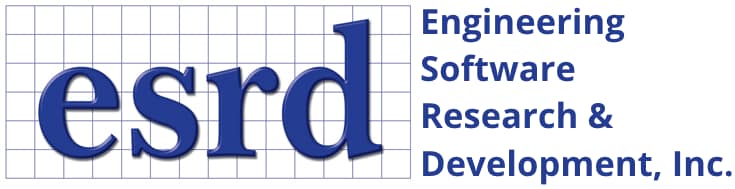Tip: Start typing in the input box for immediate search results.Can't find what you're looking for? Submit a support request here.
How Do I Control Which Users Can Access License Features?
The FlexNet administrator can control access and permissions of specific FlexNet licensing features based on user, node or group. This is performed by creating a FlexNet Options file (.opt) and placing this file in the root directory of your FlexNet installation. From Chapter 13, “Managing the Options File” in the FlexNet v11.19.5 License Administration Guide:
For concurrent (floating) licenses, the license administrator can:
- Allow the use of features
- Deny the use of features
- Reserve licenses
The concurrent licenses can be held either in license files or in fulfillment records within trusted storage. For activatable licenses, the license administrator can:
- Allow activation of licenses in a specific fulfillment record
- Deny activation of licenses in a specific fulfillment record
For all licenses, the license administrator can:
- Restrict the number of licenses available
- Control the amount of information logged about license usage
- Enable a report log file
Options files allow you, as the license administrator, to be as secure or open with licenses as you like. Lines in the options file are limited to 2048 characters. The \ character is a continuation character in options file lines.
Creating an Options File
- Use the appropriate options listed in Options File Syntax to create the options file for a vendor daemon using any text editor.
- Locate the options file anywhere; however, it is recommended that the options file be placed in the same directory as the license file.
- Add the path to the options file in the license file as the fourth field on the VENDOR line for the application’s vendor daemon.
- For example: VENDOR sampled /etc/sampled \[options=]/sample_app/sampled/licenses/sampled.opt enables the sampled vendor daemon to look at the specified options file.
If the path is omitted, the vendor daemon automatically looks for a file according to the following criteria:
- the name of the file is vendor.opt, where vendor is the vendor daemon name
- the directory that contains the license file used by lmgrd or lmadmin
The above means that if the name of the vendor daemon (i.e. esrd2.exe) is the same as the options file (esrd2.opt), there is no need to add the path to the options file in the license file. It will be found automatically.
Options File Syntax Examples
- EXCLUDE – Deny a user access to a feature.
- Usage: EXCLUDE feature[:keyword=value] type {name | group_name}
- Excludes a user or predefined group of users from the list of who is allowed to use the feature.
- EXCLUDE supersedes INCLUDE; conflicts between the EXCLUDE list and the INCLUDE list are resolved by the EXCLUDE taking precedence.
- To exclude the user hank from the list of users able to use feature f1:
- EXCLUDE f1 USER hank
- GROUP – Define a group of users for use with any options.
- Usage: GROUP group_name user_list
- Defines a group of users for use in INCLUDE, INCLUDEALL, INCLUDE_ENTITLEMENT, EXCLUDE, EXCLUDEALL, EXCLUDE_ENTITLEMENT, and RESERVE option lines.
- Multiple GROUP lines for the same group name add all the specified users into the group. To define the group Hackers consisting of bob, howard, and james:
- GROUP Hackers bob howard james
- To specify a list of users or hosts, first define the list using the GROUP or HOST_GROUP option lines, then use the GROUP or HOST_GROUP type to specify the group name. For example:
- GROUP stars joe barbara susan
- EXCLUDE coolsoft GROUP stars
- INCLUDE – Allow a user to use a feature.
- Usage: INCLUDE feature[:keyword=value] type {name | group_name}
- Includes a user or predefined group of users in the list of who is allowed to use licenses for this feature.
- Anyone not in an INCLUDE statement is not allowed to use that feature. EXCLUDE supersedes INCLUDE; conflicts between the EXCLUDE list and the INCLUDE list are resolved by the EXCLUDE taking precedence.
- To include user bob in the list of users able to use feature f1:
- INCLUDE f1 USER bob
- RESERVE – Reserves licenses for a user or group of users/hosts.
- Usage: RESERVE num_lic feature[:keyword=value] type {name | group_name}
- To reserve one license of feature f1 for user mel:
- RESERVE 1 f1 USER mel
- If you want to reserve a license for each of several users or groups, you must use a separate RESERVE line for each user or group. If a package name is specified, all components that comprise the package are reserved.
Simple Options File Example (Sampled.opt)
GROUP ESRDEngs matt eric andrew GROUP ESRDDevs kristen dave meng RESERVE 2 SC10_WIN_SC_Ref3D GROUP ESRDEngs RESERVE 1 SC10_WIN_SC_Ref3D GROUP ESRDDevs EXCLUDE SC10_WIN_SC_Ref3D USER lori NOLOG QUEUED This options file restricts the use of concurrent licenses as follows:
- Defines a group called ESRDEngs and lists users matt, eric and andrew.
- Defines a group called ESRDDevs and lists users kristen, dave and meng.
- Reserves two licenses for the feature SC10_WIN_SC_Ref3D for the group ESRDEngs.
- Reserves one license for the feature SC10_WIN_SC_Ref3D for the group ESRDDevs.
- Prevents the user lori from using the SC10_WIN_SC_Ref3D feature on any system on the network.
- Causes QUEUED messages to be omitted from the debug log file.
The sum total of the licenses reserved must be less than or equal to the number of licenses specified in the FEATURE line. In the example above, there must be a minimum of three licenses on the SC10_WIN_SC_Ref3D FEATURE line. If fewer licenses are available, only the first set of reservations (up to the license limit) is used.
For more details refer to: FlexNet v11.19.5 License Administration Guide
 Serving the Numerical Simulation community since 1989
Serving the Numerical Simulation community since 1989