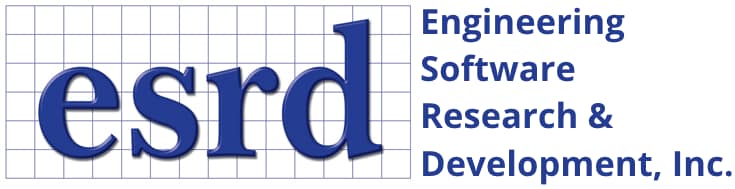Tip: Start typing in the input box for immediate search results.Can't find what you're looking for? Submit a support request here.
Can I Write Scripts to Automate StressCheck Professional?
“Hands-off” automation of StressCheck Professional pre-processing, solutions and live dynamic processing is available via StressCheck’s COM API. The StressCheck COM API includes access to the toolkit of StressCheck’s objects, methods and properties to allow for solutions to repetitious and/or challenging FEA models and the development of Simulation Applications (Sim Apps).
Below is an example of a fracture mechanics Sim App:
Customized functions and subroutines may be written and executed either via scripting or a distributable Sim App product which uses StressCheck as its FEA engine. In order to get started with the StressCheck COM API, the following are required:
- A complete StressCheck installation.
- If using a concurrent license server, enough available licenses for the StressCheck modules called during execution of the script (e.g. StressCheck Core, Linear Elasticity solver, etc.).
- A scripting platform (e.g. MATLAB by MathWorks, Microsoft Excel VBA, Python, etc.) or Windows development environment (e.g. Microsoft Visual Studio).
- Referencing/importing/using the StressCheck COM API (more below).
Scripting with StressCheck’s COM API
The following demonstrates in several programming languages (Excel VBA, MATLAB and Python) how to get started with the StressCheck COM API for scripting. Note: in the below examples, the ® character is not required:
Excel VBA: Set StressCheck Reference and Initiate a New StressCheck.Application
In Excel VBA, it is very easy to automate StressCheck because all that is required is an installation of Microsoft Office Excel. The following video demonstrates how to set a reference to the latest StressCheck Application Object library in VBA’s References list, and then initiate a new StressCheck Application via VBA scripting:
More examples of Excel VBA scripting with StressCheck:
- Helpful Hints and Tips: Excel VBA Basic Example
- Helpful Hints and Tips: Excel VBA 3D Automeshed Plate Example
MATLAB: Launch a StressCheck.Application COM ActiveX Server
In MATLAB, it is simple enough to create a new ActiveX server StressCheck.Application process and save the commands as an M-file (.m):
% Launch StressCheck application as a COM ActiveX Server SC = actxserver(‘StressCheck.Application’);
For an example of MATLAB scripting with StressCheck:
Python: Import win32com and use EnsureDispatch to Initiate a StressCheck.Application
Before using the StressCheck COM API with Python, it is necessary to install the latest Python for Windows and PyWin32 extensions:
- Python for Windows
- PyWin32 (required for COM API’s)
Once these are installed, you may write a Python script (.py) and execute via command line or Pythonwin. Import win32com in the Python script to open a new StressCheck.Application:
import win32com.client as win32 sc = win32.gencache.EnsureDispatch(‘StressCheck.Application’)
Note: to specify which StressCheck.Application release (e.g. v10.5, v11.1, v12.0) should be used during runtime, include the COM type library version in the .EnsureDispatch command. For example:
-
To run StressCheck v11.1: win32.gencache.EnsureDispatch(‘StressCheck.Application.4.1‘)
-
To run StressCheck v12.0: win32.gencache.EnsureDispatch(‘StressCheck.Application.5.0’)
For an example of Python scripting with StressCheck:
For more information on the StressCheck COM API implementation, refer to COM Interface Overview.
 Serving the Numerical Simulation community since 1989
Serving the Numerical Simulation community since 1989