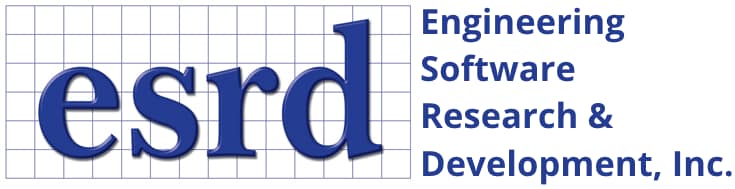StressCheck Tutorial: Surface Loads Browser for Checking Load Assignments
© 2025 · Engineering Software Research & Development, Inc. | Terms & Conditions | Privacy & Cookie Policy | Software License Agreement | Software Maintenance and Technical Support Policy
 Serving the Numerical Simulation community since 1989
Serving the Numerical Simulation community since 1989