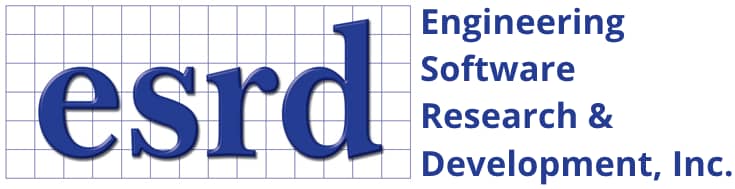Read More
Installation & Licensing
FAQ Category: Installation & Licensing

Upgrading to StressCheck v12.0 only takes a few steps: update FlexNet to the latest release, install StressCheck v12.0 on client machines, and replace your current FlexNet license file.
Read More

StressCheck Professional and StressCheck-Powered Apps are designed and certified by ESRD to install and run on Windows 7 and Windows 8 64-bit. StressCheck Professional v10.3 and newer have been tested to meet all of the technical requirements to be Windows 10 compatible.
Read More

Yes, all ESRD software products are compatible with Windows 7 and 8, including StressCheck Professional and StressCheck-Powered Apps. StressCheck Professional has been tested to meet all of the technical requirements to be Windows 10 compatible.
Read More

Installing ESRD software products is as simple as double-clicking the MSI and following the instructions.
Read More

If it is desired to deploy StressCheck as a "run from disk" (server-based) installation instead of a local (client-based) installation, the software may be installed on a remote server machine such that a StressCheck user may mount the drive where the software is installed and run the application locally in a registration-free mode.
Read More

Windows does support a silent installation option for all .msi files. Msiexec is the program that “interprets packages and installs products” (see links below) and can be run from the command line. Please note that any command line installation must occur from a command line being run as an administrator.
Read More

ESRD has created a Student Version of StressCheck v9.2 that you are free to download and use, with no expiration date. It is a great way to learn the basics of StressCheck.
Read More
© 2025 · Engineering Software Research & Development, Inc. | Terms & Conditions | Privacy & Cookie Policy | Software License Agreement | Software Maintenance and Technical Support Policy
 Serving the Numerical Simulation community since 1989
Serving the Numerical Simulation community since 1989