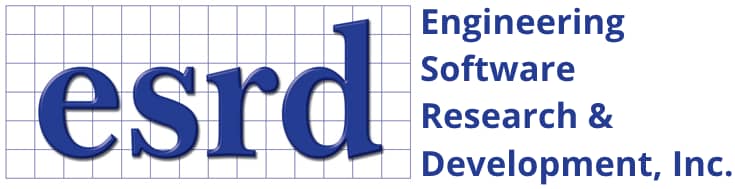The material property database (accessed by clicking the "Browse..." button in the Material tab, Define subtab) may be manually expanded by modifying the material.dat file found in the StressCheck installation directory.
Read More
The stress-strain curve can be plotted for nonlinear materials in the Material tab, Assign sub-tab by clicking the Plot button in the bottom right of the dialog:
Read More
When assigning material properties, boundary conditions or other model attributes, it is best to assign to geometric entities (points, curves or surfaces) instead of mesh entities (nodes, element edges or element faces).
Read More
With the StressCheck v10.5 release, there is now a feature to allow assignment of material properties directly to bodies/parts (sheet or solid).
Read More
In order for internal surfaces to be selected when creating Locate Sets (i.e. Sets tab, Select > Any Surface > Locate), the Shaded mode MUST be active (blue box) and the Surface display must be enabled:
Read More
Sometimes, it may be required to update set lists to reflect changes in the model. This is especially true for sets created by the Locate method, in which the pick coordinates and box tolerance will determine which objects will be added to the set.
Read More
Bearing loads are defined as sinusoidal traction distributions applied to cylindrical surfaces as force vectors (Fx and Fy), or as a force magnitude (F) and angle (α). Bearing loads are defined in the Load tab via Select > Any Surface/Face/Face Surface > Bearing.
Read More
In 2D/3D elasticity, it is necessary to convert a bending moment into a linear bending stress distribution.
Read More
In StressCheck, there are two TLAP-Traction options for applying one or more Total Loads at a Point (TLAPs) on selected element faces or geometric surfaces to generate a statically equivalent set of tractions: Near Faces and All Faces.
Read More
As of StressCheck v10.4, users can select from two different TLAP-Bearing options: Default and IMO (Ignore Moments & Offsets).
Read More

 Serving the Numerical Simulation community since 1989
Serving the Numerical Simulation community since 1989