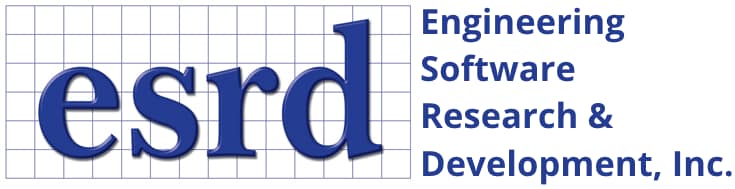Tip: Start typing in the input box for immediate search results.Can't find what you're looking for? Submit a support request here.
Nonlinear Analysis Overview
Nonlinear Analysis in StressCheck
StressCheck is the first finite element software product to implement material and geometric nonlinearities within the framework of the p-version of the finite element method. The implementation covers:
- Nonlinear materials: Small-strain, small-displacement, with elastic-plastic and nonlinear-elastic material characterization for plane-stress, plane-strain, axisymmetric and three-dimensional problems. Refer to the Material Nonlinear Overview for more details.
- General nonlinear: Nonlinear-strain, large-displacement, with elastic, elastic-plastic and nonlinear elastic material characterization for plane-stress, plane-strain, axisymmetric and three-dimensional problems. Refer to the General Nonlinear Overview for more details.
- Cold working: Automated analysis of cold-worked fastener holes, with elastic-plastic material characterization for plane-stress and plane-strain problems. Refer to the Coldworking Analysis Overview for more details.
- Fastened connections: A nonlinear capability to analyze frictionless shear fastened structural connections under plane-stress or plane-strain conditions. Refer to the Fastened Connection Analysis Overview for more details.
- Margin check: Nonlinear analysis capability (material or general nonlinear) with failure criteria control for plane-stress, plane-strain, axisymmetric and three-dimensional problems. Refer to the Margin Check Analysis Overview for more details.
- Nonlinear heat transfer: Radiation and temperature-dependent material properties for steady state heat transfer problems in two- and three-dimensions.
To solve a nonlinear problem, a linear problem must be solved first. A nonlinear material stress-strain law must be specified to perform a material nonlinear or cold working analysis. For a general nonlinear analysis and fastened connections, the material may be specified as either linear or nonlinear. During any nonlinear execution, normal springs are checked to see if they remain under compression (attached to the boundaries).
It is recommended that you become thoroughly familiar with linear analysis before attempting to perform a nonlinear analysis.
Nonlinear Analysis Types

StressCheck supports material nonlinear, geometric nonlinear, and general (material + geometric) nonlinear analysis types. The nonlinear analysis type may be selected from the Type: combo-box in the Nonlinear tab.
For tips on selecting an appropriate Nonlinear solution type, refer to Which Nonlinear Solution Type (i.e. Material or General) Should I Choose?
Material Nonlinear (NL Mat) Analysis

Same idealization as a linear analysis except for the material law. StressCheck supports two material nonlinear theories for elastic-plastic problems:
DTP is capable of representing contained plasticity resulting from a single overload event, while ITP is capable of representing multiple overload/unloading/reloading events and associated residual stresses. To learn more about material nonlinear analysis, refer to the Material Nonlinear Overview.
General Nonlinear (NL Gen) Analysis

A general nonlinear analysis removes some of the restrictive assumptions of the linear analysis:
- Nonlinear relation between displacement and strains (finite strains and rotations)
- Stress-strain relations are written in terms of the Cauchy stresses and the Almansi strains for linear and nonlinear materials (DTP for elastic-plastic materials)
- The equilibrium equations are satisfied in the deformed configuration
To learn more about general and geometric nonlinear analysis, refer to the General Nonlinear Overview.
For a case study comparing linear, material nonlinear and general nonlinear solutions, refer to StressCheck Tutorial: Linear vs Nonlinear Results for a Single Lap Joint.
Nonlinear Solver Options
The following options are available in the Nonlinear tab. Note: some options will update depending on the selected nonlinear analysis type (NL Mat or NL Gen):
Linear Sol
Each nonlinear solution must start from an existing linear solution. Select the desired starting solution in the list box. It is not necessary to use the solution with the most degrees of freedom if there is another solution with fewer degrees of freedom which is of sufficient quality. As a rule of thumb, you should use a solution with less than 10% error in the global energy error norm. Choosing a solution with fewer degrees of freedom will require less computation during each iteration, but may require more iterations to converge.
Selecting a solution from the scrolling list will automatically fill in the Linear Solution ID and the Linear run number. You may fill in these text fields manually as well.
Nonlin ID
Enter an alphanumeric nonlinear ID of your choice. This ID will appear in the post-processing dialog windows later. Note: if the Technique is set to Incremental, you may select the Nonlinear Event definition name from the Nonlin ID option.
Type
Choose whether you wish to perform a material nonlinear (NL Mat) analysis or a general nonlinear (NL Gen) analysis.
Convergence
If Type: NL Mat and Technique: Deformation, or Type: NL Gen, choose whether you want the program to use a Stress or Energy criterion for evaluating solution convergence. If Type: NL Mat and Technique: Incremental, the only option is Displ. (displacement). In the following is a brief description of each Convergence option.
Note: it is recommended that you choose the Energy criterion when the solution has singular points and/or when the objective is to compute limit loads.
Stress
If you choose Stress, StressCheck will continue the iterations until in each Gauss point the difference between the equivalent stress from the current iteration and the reference equivalent stress from the stress-strain curve is less than the specified tolerance (τ).

Energy
If you choose Energy then the error criterion is based on the total apparent potential energy πi and the tolerance is specified by τ. By definition, the total apparent potential energy of the ith iteration is:

Displacements (ITP Only)
Convergence is computed as the relative difference in displacements between two consecutive solutions, which is similar to convergence in Energy.
Technique
- For a material nonlinear (NL Mat) analysis, choose whether you wish to use the Deformation theory of plasticity (DTP) or Incremental theory of plasticity (ITP).
- For a general nonlinear (NL Gen), choose the integration procedure to be either Direct or Newton-Raphson.
Tolerance
Specify the allowable Convergence tolerance (τ) as a percentage. You may change the tolerance during the solution by performing a “Stepwise” solution (see discussion of solution options), or by waiting for the specified number of iterations to complete.
Iteration Limit
Specify the number of iterations to perform. During a nonlinear analysis, the current iteration number and associated Convergence criterion error will be displayed for each iteration cycle in the status area of the Solve dialog.
Note: you may increase the iteration limit if the convergence information shown in the status window of the Solve dialog indicates that the solution has not achieved the desired accuracy, and Restart the nonlinear analysis from the last solved iteration.
Load Steps
This option is used to apply a load parameter in increments from the minimum to the maximum specified load in equal increments. When the Load Steps toggle is turned on, you will be able to select the load parameter and enter the maximum value for the load (Figure 4). The minimum load value is displayed but cannot be changed. You also have the option of selecting the Save Load Steps toggle. This option will save all converged intermediate load steps for further post-processing:

Each saved step will be identified with the name given in the nonlinear ID field, an underscore ‘_’ followed by the run number of the starting linear solution. For example, NSOL_8 means that the solution NSOL was initiated from the linear solution #8. The run number associated with each nonlinear solution will correspond to each load step.
For an example of nonlinear load stepping, refer to StressCheck Tutorial: Limit Load Analysis via Nonlinear Load Stepping.
 Serving the Numerical Simulation community since 1989
Serving the Numerical Simulation community since 1989