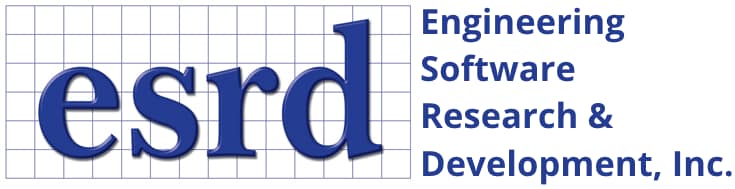Tip: Start typing in the input box for immediate search results.Can't find what you're looking for? Submit a support request here.
Section Properties Overview
Defining Beam Section Properties
User-defined (User subtab), predefined (Library subtab) and AISC standard (Database subtab) beam section properties are described.

User Subtab
The option User means that the section properties will be provided by the user. The required inputs are the cross sectional area (A), the moment of inertia about the centroidal axis (I) and the third (M3) and fourth (M4) moments of the area which are defined as follows:

M3 and M4 are needed for curved beams only and can be set to zero for straight beams.
Library Subtab
The option Library means that the section properties will be determined from a set of predefined parametric sections available in StressCheck.
Database Subtab
The option Database means that the section properties will be obtained from the AISC standard shape database. You can choose between US and SI units if you have selected the standard system of units: Other, as described above. If you selected in/lbf/sec/F, then the US option will be the only one available. If you selected mm/N/sec/C then the SI option will be the only one available. When US units are used, all the section properties will be in inches to the appropriate power. When SI units are used, the section properties will be given in millimeters to the appropriate power.
After the Action > Object > Method is selected, you click on the Database tab, and the AISC Section Database box will appear. As you click on any of the entries in the scrolling window of the dialog box, the corresponding area and moment of inertia will be displayed in the Section Properties region. Once you select the section of interest click on the Accept button. Note that in the Section Properties input box, the 3rd and 4th moments also appear. These two moments are calculated by StressCheck automatically.
Note that in the Section Database box you can select the moment of inertia so that it is consistent with the orientation of the beam. The default is that the neutral axis coincides with the local x-axis of the section.
 Serving the Numerical Simulation community since 1989
Serving the Numerical Simulation community since 1989