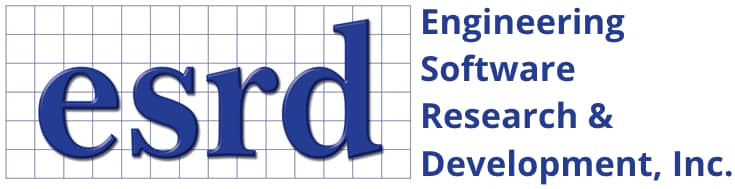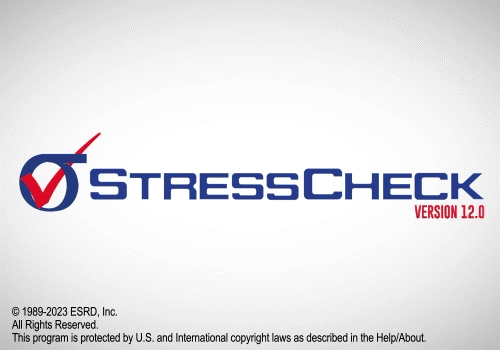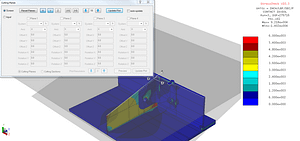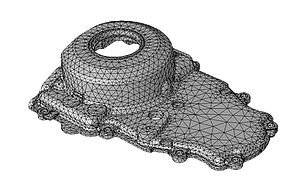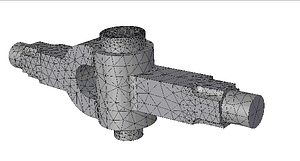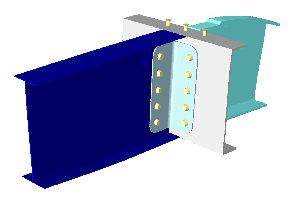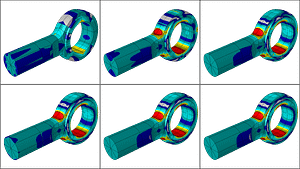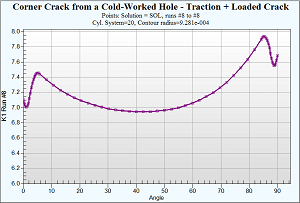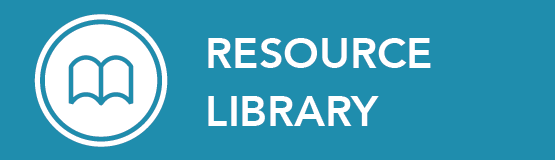Here you will find an inventory of the latest StressCheck Professional release updates, along with the notable fixes, features and enhancements included in each release.
StressCheck Professional Updates

Get the Latest StressCheck Release
Ready to update? Download the latest StressCheck Professional release from our Resource Library (Software Download members only).
StressCheck Professional Release Highlights
The following sections contain release highlights, release notes/changelogs and video demos of the most recently released StressCheck versions, starting with the release of StressCheck v10.1 in 2014.
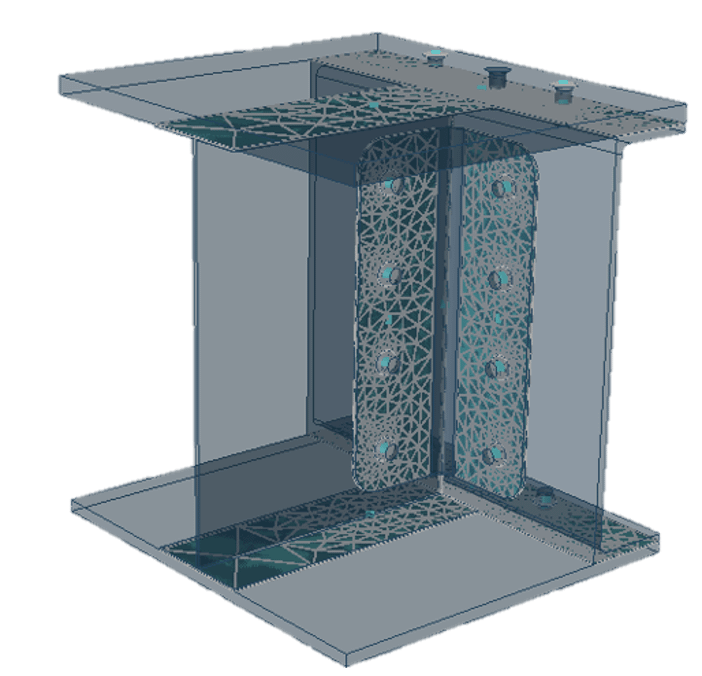
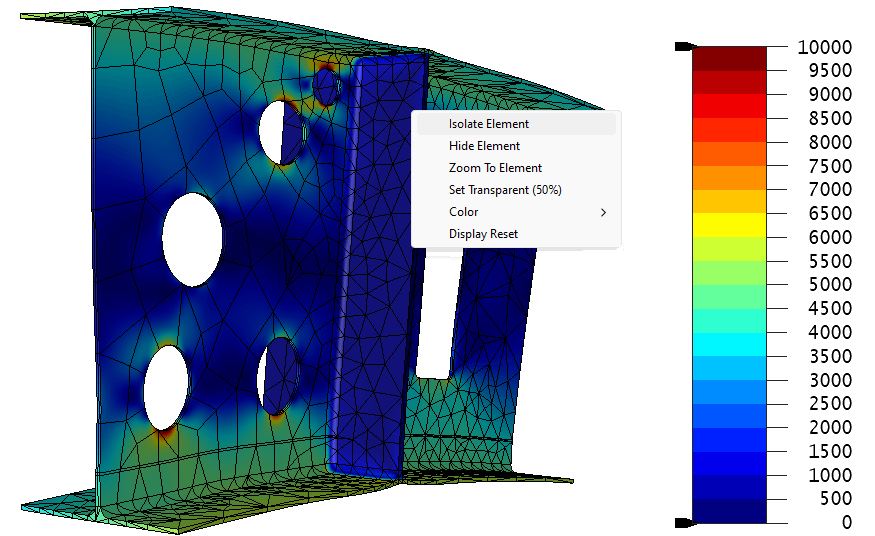
- Newly Refreshed Toolbar Icons
- New Contextual Menus
- New Assembly Meshing with Automatic Contact Detection
- New Mesh Seeding Feature for Improved Auto Meshing Results
- Multiple New Features for Simulation Post-Processing
- Introduced Parameter and Formula Name Input Validation
- Introduced Independent Control Over Solid Body Colors
- Enhanced Index Controls for Geometry and Mesh Objects
- Parameter and Object Set Dependency Feedback Enhancements
- Object and Record Selection Feedback Enhancements
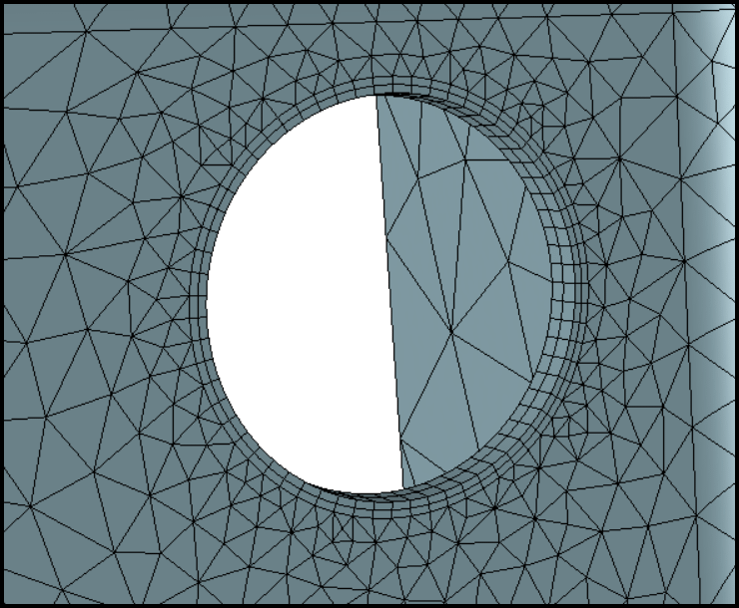

- General GUI Cleanup, Tune-ups, Optimizations & Fixes
- Performance Improvements for Model Rendering & Load Display/Updating
- New Thin Section Automesh Method with Penta or Hexa-Dominant Option
- Boundary Layer Automesh Method Now with Mixed Mesh (Hexa/Penta/Tetra) and Shrink-To-Fit/Trim-to-Fit Options
- Crack Front Automesh Method Now with Curvature D/H, Mixed Mesh, Integration Layer, and Grade Toward Ends Options
- New Global-Local Features for Load Scaling/Reversal
- Improvements to COM API Functionality and Online Documentation
- New Getting Started and Offline Documentation Available in Help Menu
- Upgrades to Spatial Interop and MeshSim Libraries

- General GUI Cleanup, Tune-ups, Optimizations & Fixes
- Optimized Solve and Results Panes for Improved User Flow
- Dockable Panes Extended to Display Objects, View Controls, & More
- New Feature for Exporting & Importing Solution and/or Extracting Settings
- Significantly Improved Accuracy of Mesh Region Assignments
- Offline Documentation Now Available
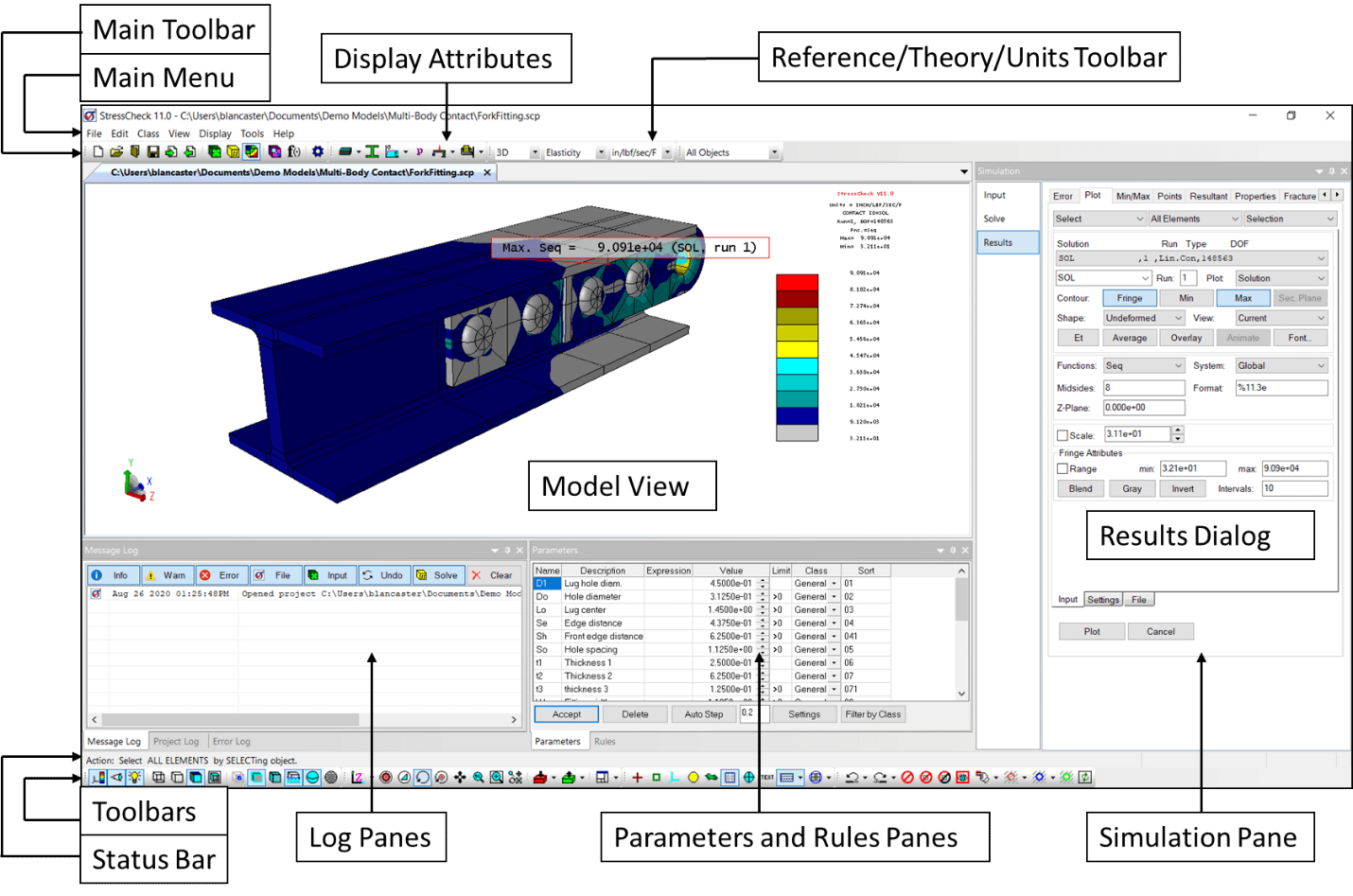

- Upgraded User Interface and User Flow Improvements
- Enhanced Automeshing Functionality
- New Crack Front Automeshing Method
- Automatic Extraction Radius for Fracture Mechanics Parameters
- Enhanced Solver Settings for Multi Body Contact Analysis
- New Extraction Functions for Multi Body Contact Results
- Enhanced Load/Constraint Experience
- Improved Cutting Plane Performance
- New Force/Length Option for Spring Coefficients
- Improved Mesh Region Assignment
- New Error and Warning Message Handlers
- Semi-Automatic File Upgrade Utility (for Model Files < v10.5)
- Full Online Documentation


- New Force/moment method
- New TLAP Cross section option
- TLAP Bearing and Bearing loads correction
- New Any Body option for Assignment
- Plastic Strain extractions
- Log Improvements for Incremental Solutions
- Name sorting for ITP solutions
- Face/Face Surface element blank
- Curves resolution can now be controlled
- File Build number is now recorded in the Project Log
- Long solution names are now wrapped on the Plot legend
- Automatic And Manual Selection Of Graphic Drivers


- Direct Force Option for Traction Loads
- Individual Load Record Checking
- New TLAP-Bearing Option (Ignore Moments & Offsets)
- Formulae Importation/Exportation
- Improved Local System Extractions
- Total Displacement Extraction Function
- Improved Bearing Load Feedback Messaging
- Improved Contact Zone Copy Operations
- Tabbed Dialogue Persistence
- Increased Input Window Sizes
- New Option for Automatic Generation of Contact Constant
- Shrink Contact Zones for Efficient Resultant Checking
- Updated COM Version
- More…
- Cutting Plane Functionality Upgraded
- Multiple options exist for rendering cutting planes
- Fringe plotting enhanced for quality
- New Curved Automesher
- The automatic mesh generator has been upgraded to generate meshes with better aspect ratios, element distribution and geometric conformity
- Compliments the high-order capability of StressCheck’s elements
- Load and Constraint Editor
- A new Edit option has been added to the Load and Constraint tabs of the Model Input interface
- Min/Max Tags for Fringes
- The possibility to include Min and Max extraction markers has been added to the Fringe Plot function
- TLAP Methods Now Available in COM
- Import/Export Parameters
- StressCheck Professional v10.3 is Windows 10 Compatible
- Point number labeling for Point extractions.
- Extraction point numbers can now be visualized for Point tab extractions.
- General performance enhancements.
- Error and Warning handling.
- Project log handling.
- General GUI improvements.
- 2D fracture mechanics extraction for points.
- Points have been added to the options to select a crack tip for SIF/J-Integrals.
- Translate points utility migrated to StressCheck.
- Point loads and point constraints can be directly imported into a StressCheck model.
- Faster project file (SCP) loading.
- More rapid opening of projects.
- Improved COM programming help.
- StressCheck COM API help file improved and updated for available COM functions.
- Min/Max extraction marker and label.
- A marker and label can be created at the location of the max/min value, by turning on the Locate Maximum button.
- Multiple fastener resultant enhancements.
- Individual fastener resultants now graphed.
- General performance enhancements.
- Pre-solve and contact checks faster.
- GUI refreshing more efficient.
- Intrinsic function usage faster.
- Improved logging functionality.
- Project log keeps track of all user activities.
- Improved documentation.
- MasterGuide was revamped to reflect current release of software.
- Geometry disassocation feature.
- Convert points, systems and lines from geometry-associated to global.
- Usage of 3-Pt Plane methods much more productive.
- General performance enhancements.
- TLAP visualization.
- Load checks.
- SCP footprint size.
- Improved blanking/unblanking
- MeshSim automesher upgrades.
- New batch solver utility.
- Registration-free server installation now available.
- Improved TLAP functionality.
- Automatic creation of coordinate systems.
- Load case summation enhancements.
- General performance enhancements.
- Multi importation of TLAP data.
- Session and Error logs.
- Loads and constraints visualizations.
- Contact gap measurement.
- Plot animation feature.
- 3D Mouse (3DConnexion) now available.
- Improved load visualization.
- Change colors of surfaces based on the number of loads assigned.
- Surface Loads Browser to query surfaces with assigned loads and select assignments from lists.
- A new module for residual stresses
- Reliably predict distortion due to machining or surface treatments
- Simulate redistribution of residual stress and distortion as material is removed.
- New functionality for the fracture mechanics module
- Faster fracture extractions.
- Determine the influence of residual stresses on SIFs and the J-integral.
- New features for the laminate composites module
- Assign laminate stacks to geometric surfaces.
- Allows for much more flexible mesh designs.
- A new and improved file management system
- Simplification: Only one file type is necessary.
- 100% intuitive: All new and easy to use.
and much more…
Want to Hear About StressCheck Release Updates?
Subscribe to our newsletter to hear about product updates, news and events.
Looking for Resources?
Recent News & Events
Quick Links
Testimonials
-
“An advanced modeling and analysis tool for complex composite structures is generating benefits across the aerospace industrial base. StressCheck [Composites] is widely viewed as the next-generation composite joint strength tool.”
Air Force Research Laboratory (AFRL)
 Serving the Numerical Simulation community since 1989
Serving the Numerical Simulation community since 1989