
Recently at ASIP 2022 in Phoenix, AZ, ESRD provided a 2-hour training course titled “Best Practices for the Modeling and Analysis of Bonded Doubler Repairs”, presented a technical paper titled “DTA of Bonded Repairs on the Wing Skin of the C-130 Using Finite Elements“, chatted with “patients” at the StressCheck Clinic, and exhibited at our captivating booth inside the Sheraton Phoenix Hotel & Conference Center.
We are also planning a webinar for February 7, 2023 titled “What’s New and Improved in StressCheck Professional”. We hope you can attend this “must-see” event!
Conference Snapshot
ESRD’s Brent Lancaster and Brian Lockwood enjoyed meeting many of the ASIP attendees, connecting with a wide variety of our customers and colleagues, and sharing ESRD’s expertise on the development of bonded repair solutions for aircraft structural applications. We were also pleased to learn how valuable StressCheck’s solutions are becoming to ASIP engineers and DaDT analysts, with more than a half-dozen ASIP 2022 technical presentations referencing StressCheck and/or Hill Engineering’s BAMpF (which uses StressCheck to compute FEA-based SIF solutions).
As always, thanks to those who attended Brent’s training presentation, Brian’s technical paper presentation and/or stopped by our booth to say hello to Brent and Brian. We are already looking forward to attending ASIP 2023 in Denver, Colorado.

ASIP 2022 Training Materials Available
On Monday, November 28th, Brent had the pleasure of providing a training course to a group of attentive ASIP engineers on best practices, tips and tricks for modeling bonded repair doublers in StressCheck Professional. Thanks to those who attended the training course in person (as well as virtually)!
If you are interested in this topic, you can download Brent’s training presentation (in PowerPoint show or PDF format) and watch the twenty-one (21) video demos via the below link (note: you must be a registered user to view the training materials):
We are looking forward to receiving your feedback on the training course presentation, as well as your ideas for ASIP 2023 training course topics.
ASIP 2022 Technical Paper Presentation Available
On Thursday, December 1st, Brian had the honor of presenting his technical paper “DTA of Bonded Repairs on the Wing Skin of the C-130 Using Finite Elements” to a strong audience of engaged ASIP attendees. The paper was a collaboration between ESRD, AP/ES (Dr. Scott Prost-Domasky) and USAF AFMC WRALC/ENC (Laura Pawlikowski), and discussed the progress so far on their SBIR Phase II project (AF193-024 Finite Element Method for Bonded Repair Design).

More results will be presented at ASIP 2023. If you are interested in this topic, you can view Brian’s technical paper presentation (in PowerPoint show or PDF format) via the below link (note: you must be a registered user to view the training materials):
Upcoming Webinar
We are pleased to announce a 2-hour webinar on February 7, 2023 @ noon EST titled “What’s New and Improved in StressCheck Professional“. Demos and briefings will be provided on the following new features and enhancements, as well as features under development for our next release.
New features and enhancements already available with the latest StressCheck release (v11.1) include but are not limited to:
- Support for mixed (tetra/penta/hexa) meshes
- Support for parametric scaling of global-local loads
- Upgraded infrastructure for faster model rendering and updating
- Improvements to load record management and load attribute rendering
- Improved strategies for 3D crack automeshing
- Improved strategies for 3D stress intensity factor (SIF) computation
- Enhancements to support the automeshing of thin parts and domains
- New CHM-based offline documentation
- New COM API documentation
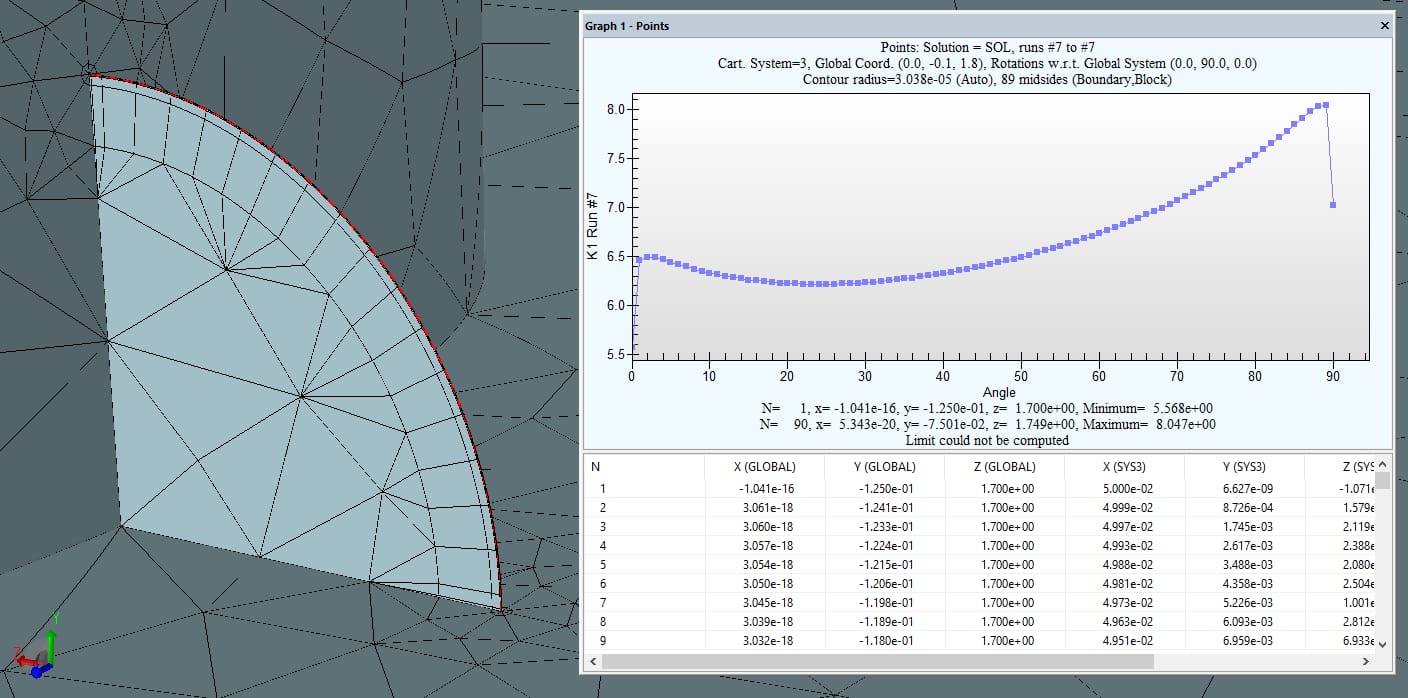
Expected features and enhancements for our next StressCheck release (v11.2) will include:
- Mesh seeding to guide the Automesh by automatically using pre-existing node locations.
- Upgraded toolbar icons for a clear and improved user experience.
- New option to select the toolbar icons between 16×16 (default), 20×20 and 24×24 pixels size.
- Movable Min/Max labels for Results plotting and extractions.
- A Dependencies button on the Parameter pane which lists all dependencies on the selected parameter.
- Column sorting and filtering for Parameters pane table including “Go To” to search for parameters.
- Predictive text on input fields has been implemented for parameter and formula names.
- Enhanced Index controls for filtering and sorting Geometry and Mesh object lists. including “Go To ID…” to access a specific ID.
- Improved visualization of Selected status on dropdown lists containing assignment/set records.
- Overhauled the Display Objects pane to support selective number ranges and additional object types.
- Re-designed color definitions pane.
- A list of object IDs belonging to a set “Contents:” and a list of objects that reference the set “Used By:” are now displayed when selecting a record on the Sets page.
- Improved consistency of DeLast/Undo functionality
- And much more under development!
We will also host a Q&A session at the end of the webinar to allow attendees to interact with and provide feedback to members of our product development team.
To register for this “can’t miss” webinar, please complete the form below:
 Serving the Numerical Simulation community since 1989
Serving the Numerical Simulation community since 1989 
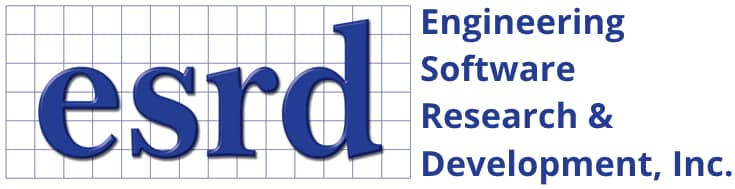

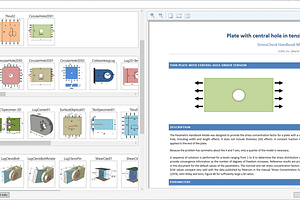
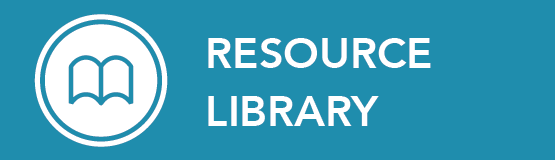




Leave a Reply
We appreciate your feedback!
You must be logged in to post a comment.