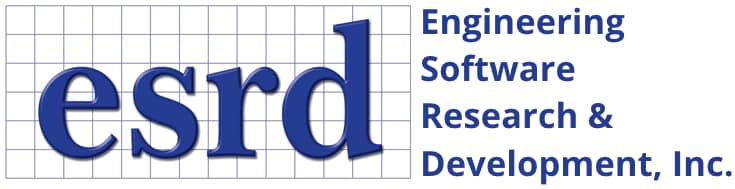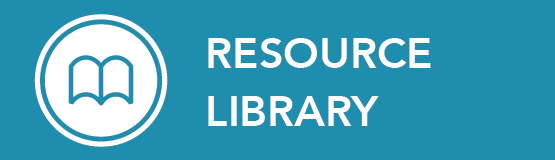To reset your ESRD password, you may perform the following steps:
- Enter the e-mail address associated with your ESRD membership and click Reset Password. You will then be e-mailed a password reset link.
- Clicking on the password reset link will return you to the ESRD Password Reset page, where you may enter your new password. After entering your new password, clicking Reset Password will update your ESRD password. You may now use this updated password to login.
 Serving the Numerical Simulation community since 1989
Serving the Numerical Simulation community since 1989